PRODUCTION 1 (Factual TV)
BRIEF:
Make a short (3-5 minute) package or segment for a new factual TV show. You must:
- Work in groups of 2-3 people - you can enlist the help of others eg. talent (stay COVID safe)
- Use the technical codes of factual TV that you have learned about on the course so far
- Use identifiable conventions from specific factual TV genre/s
- Take on clear roles and responsibility in planning and production
- Edit the final show individually
PLANNING (week 1& 2):
Your group will need to come up with an achievable idea for your show. You will need to complete the following planning:
Pitch (Week 1/Lesson 1): This is basically a "who, what, where, when, why, how". You need to be able to explain what your group is going to do and that it is possible. You will pitch this in a 1-minute presentation to the rest of the class in the second lesson. You should also write this up as a document using no more than 1 A4 side. You can say a lot on a side of A4/1 minute, if you are organised:
What is the genre? Who is the target audience? What camera and sound techniques are you going to use (Voice over/Piece to camera/interviews/actuality . . .)? Where are you going to film? Who is in it? What will the audience learn? What time of day will it be on telly?
Some of these items will need to be carried out for homework and independent study as well as in Week 2/lessons 3/4.
Recce: Key information about the shoot location/s, including photos, floor plan ( including lights and power supply), parking/transport links, and other useful information
Talent test reel: Short video of any presenters or participants
Props and costume list: Information about everything you will need to make the show - and whose responsibility it is to bring it.
Equipment list: All the equipment you need for camera, lighting, and sound - as well as whose responsibility it is to bring it!
Script: Outline of the sounds and images using the factual script format - template here. This may well involve some research!!
Call sheet: Planning document showing all the key information for the day you are shooting - please see the instruction video here.
PRODUCTION (Week 3):
Your group will need to shoot in the lesson time and independent study time available in week 3. This is a remote learning week so you will not be in college. You will need to pick up camera equipment from college on Friday 13th November and return it by 9am Tuesday the 17th November - ensuring you have backed up any footage on SD cards. Alternatively, you can use the equipment available to you independently ( eg Mobile phones).
INITIAL EDIT (Week 4):
Each member of the group will edit and upload to your blog the first cut of your work. You will have both lessons( 3hours) in week 4 to do this.
FEEDBACK (week 5):
You will screen your work to the rest of the class and receive constructive feedback.
Please fill out a midway review to reflect on how you are progressing with the project:
You can reshoot or shoot additional shots if you feel you need them to improve your work
FINAL EDIT/GRAPHICS (week 6):
You will have the 2 classroom sessions to edit your final shots and sounds. You will need to arrive to the session with all the additional material you need (pick up shots , music, additional voice overs, sound effect) as well as an edit plan. We will also show you some basic sound mixing and graphics.
How to fade and edit sound using key frames
Adding lower thirds
You should set up your own free sounds account to help collect music and sound effects. https://freesound.org
You must export and upload your final edit to YouTube so you can host it on your blog!
Please complete your final review before next week's lessons. This is a self-reflection exercise to help develop your filmmaking practice for the solo project next half term.
FINAL REVIEW (Week 7):
We will screen your final edits and there will also be an opportunity for us to introduce the next half terms project!
Please ensure your final film is on You tube and linked to your blog.
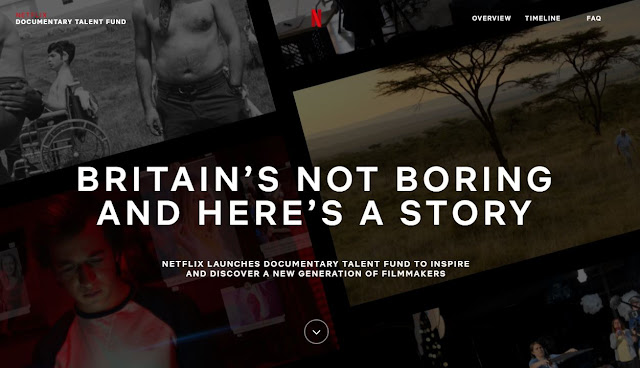
Comments
Post a Comment