Practice Tasks A
PRACTICE TASK A: Shooting steady shots on your phone
Phone cameras are now high enough quality to shoot broadcast acceptable video. However a phone is not set up to work like a video camera so there are a few simple things you need to do to create the most effective footage.
1) Turn the camera to landscape. This will ensure your video is compatible with TV and online content
2) Use a tripod or mount phone where possible. If you don't have a phone tripod or adaptor then it is easy to make your own. This video will give you a few ideas. Or if you are going to do lots more phone filmmaking you could invest in a simple phone stand.
3) Shoot in good lighting conditions. Use the available natural light or other lighting sources to ensure your subject is well lit. Make sure the strongest light source is in front of the subject
4) Don't use the zoom. The digital zoom function on a phone will decrease quality. You should move the camera as close as you can and only use the zoom if you have no other option.
OPTIONAL: Use a plug in/external microphone or record sound on a separate device. It is hard to get good sound on a phone unless you are in a quiet space with soft furnishings. Recording additional dialogue of voice-over will work on a phone if you are in good surroundings (or under a duvet).
TASK:
- Have a go at shooting the two or three different size shots of the same interview set up
- If you are working with someone else the ask a couple of questions, ask the same question in each camera position
- Try the interview set up in different conditions, inside, outside, in natural light (window), using lamps or a mix of light.
- Record sound and see how well it comes out.
- There are plenty of useful videos like this on youtube giving tips on interviewing with a phone
- Edit the clips down and upload them to your blog with some self-reflective comments
EXTENTION:
Shoot a short 'Piece to camera' as a comparison - this is where the subject speaks directly to the audience looking down the lens.








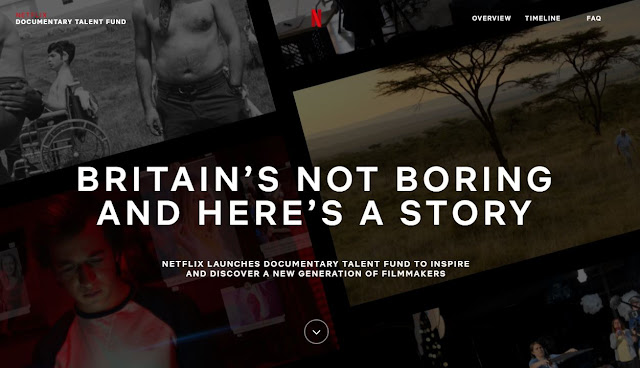
Comments
Post a Comment